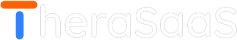3 Ways Therapists Can Use a CRM for Therapy Practices
Post-it notes and Google Sheets are no longer efficient ways to track prospective clients looking for your counseling services. For many private practice, client leads too easily fall through the cracks, there’s very little transparency in the intake process and it’s difficult to track essential marketing data for practice owners to make informed decisions on where to place their precious marketing dollars.
So, in this video, I’m going to show you 3 ways practice owners can leverage a CRM, like TheraSaaS, to supercharge your sales process, close client leads faster, and track ROI on your marketing efforts.
Level 1: Tracking Client Leads
FOCUS: Forms and Visual Pipeline
Level one is all about moving away from Google sheets and post it notes and organizing client leads into CRM.
So you basically take all the questions you or your intake coordinator asks on the phone to qualify a client lead and transfer that onto a form that either your IC fills out or the client lead fills out on the website. You can simply embed that form on your website and when they hit the “submit” button the information that form is transferred into the CRM and beautifully displays the client lead on a visual pipeline.
From there you can then track the client through the various stages of YOUR intake process until they are transferred into your ERH and you hand the client lead off to your therapist.
With the Level 1 usage of a CRM you are still using your own email service (like Gmail or Hushmail). No communication tools are added to your CRM. You are just moving your client lead information from post it notes and Google Sheets into the CRM so you can track them every step of the way and client leads are not falling through the cracks.
Level 2: Centralizing Communication
FOCUS: Unified Inbox & Automation
The next level of using a CRM is all about centralizing communication with client leads into the CRM. In Level 1 you are tracking client leads, in Level 2 you are now integrating communications and automation into your process of tracking, qualifying, and closing prospective clients. What this means is that you have a dedicated email channel and phone number just for your CRM.
There’s a few reasons why practice owners would want to do this:
The first one is Simplicity:
With a CRM like TheraSaaS, you can track the entire conversation with client leads. So all emails, phone calls, and text messages with a particular client lead are placed centralized in a unified inbox. This allows you keep all communications centralized with a contact instead of having to jump to different platforms.
With the unified inbox, you can quickly call, text, or email client leads as well as see the complete history of that conversation in one location. Some TheraSaaS subscribers just use email, other subscribers will do just phone and text. But it’s powerful when you use all three. And, with TheraSaaS, we have HIPAA-compliant email and text messaging.
A CRM will not replace something like Gmail, but it will centralize the conversations with prospective clients until the client lead becomes a paying client and you hand them off to the clinician.
The second reason why you would want to centralize communication into a CRM is transparency:
Many practice owners don’t have access to the phone calls, emails, and text messages intake coordinators have with client leads. And, when you don’t have access it’s difficult to quickly diagnose potential problems, coach up your intake coordinator, or have others jump in and help in the intake coordinator is sick or quits.
A CRM like TheraSaaS will centralize those communications, and, if you want, record incoming and outgoing phone calls, so you can quickly assess how your intake team is performing.
And, if you have a team of intake coordinators, centralizing your communications gives your intake team the transparency to easily coordinate their efforts.
Here’s another reason to have a CRM: your intake coordinator may go on vacation or possibly leave your practice someday. And you know how many hours it takes for you, the practice owner, to go in and find all the client lead information and figure out where everyone is at. It’s a nightmare. A CRM will have all that information centralized so you can sleep a little better at night if your intake coordinator leaves or goes on vacation.
The third reason you would want to centralize communication into your CRM is to take advantage of automation.
With TheraSaaS, you can automate the majority of those routine tasks and conversations with client leads. You can automate welcome emails and text messages as well as wait list reminder emails. And this is just the tip of the iceberg for automation.
Level 3: Sales & Marketing Hub
Level 3 is all about centralizing your sales and marketing efforts into one location. A CRM like TheraSaaS can become your sales and marketing hub. Just like you have an EHR for your operations, Quickbooks for your finances, you need a CRM for your sales and marketing systems.
For many group practices, their sales and intake teams rarely communicate with the marketing team. They are often siloed off from each other. But it’s so important to have your sales and marketing on the same page, working together to get the best results for your practice.
A CRM like TheraSaaS not only centralizes your sales efforts, but also be your marketing hub as well.
Smart Lists
I think it’s important to ask prospective clients, “how did you hear about us.” Even if they don’t become a client, you want to know how they heard about your practice. You can create a simple question on your website form, “How did you hear about us” and then, inside TheraSaaS, you can create a “smart list” so marketing team can quickly see those referral sources like Google, Pediatricians, Psychiatrists, or mental health professionals. This is crucial marketing data you need to collect and act on.
Dashboard
Another way TheraSaaS can be your marketing hub is by leveraging our dashboard and advanced reporting. The TheraSaaS dashboard allows practice owners to see in real-time how many new client leads were created in the CRM, converted into paying clients or not. That data is then translated into a conversion percentage.
Here the practice owner, intake coordinator, or marketing team can have instant access to how their sales and marketing efforts are going.
After you look at your dashboard you can dive even deeper into your sales and marketing metrics with advanced reporting. You can connect your Google Ads and Facebook accounts (it simply pulls in the data from those platforms).
You can also dive into your attribution of client leads. Did they find you through organic search, paid, search, social media, and so on.
What makes a CRM powerful is that you’re able to attach a specific client lead with a specific conversion channel. So, if you have your tracking set up correcting in your marketing platforms, TheraSaaS can organize all that data for you in one place for your sales and marketing teams to see.
Email Newsletter & Email Marketing
Finally, TheraSaaS also has a powerful email builder so you can use it for your newsletter, trigger a lead magnet, or create an email drip campaign.
It has a traditional drag-and-drop email builder like many modern email builders like MailChimp and Mailerlite.
We are just scratching the surface of what TheraSaaS can do to centralize your sales and marketing efforts. But, you can start of by simply ditching Google Sheets to track your leads so no one falls through the cracks. Then, when you’re ready, you can begin to centralize your communication with client leads and create more transparency around your intake process with HIPAA-compliant email, phone calls, and text messages.
Then, when you’re ready to centralize your sales and marketing efforts, leverage TheraSaaS’ smart lists, dashboards, advanced reporting, and email marketing.
TheraSaaS has made intake coordinators way more productive, has significantly reduced the number of clients falling through the cracks, and has allowed practice owners to sleep better at night knowing they have greater transparency and clear data around their sales and marketing efforts
The good news is that regardless of the TheraSaaS plan you choose, you'll have full access to all the features I discussed today. If you haven’t yet, schedule your demo call today to see if TheraSaaS is a good fit for your practice!

3 Ways Therapists Can Use a CRM for Therapy Practices
Post-it notes and Google Sheets are no longer efficient ways to track prospective clients looking for your counseling services. For many private practice, client leads too easily fall through the cracks, there’s very little transparency in the intake process and it’s difficult to track essential marketing data for practice owners to make informed decisions on where to place their precious marketing dollars.
So, in this video, I’m going to show you 3 ways practice owners can leverage a CRM, like TheraSaaS, to supercharge your sales process, close client leads faster, and track ROI on your marketing efforts.
Level 1: Tracking Client Leads
FOCUS: Forms and Visual Pipeline
Level one is all about moving away from Google sheets and post it notes and organizing client leads into CRM.
So you basically take all the questions you or your intake coordinator asks on the phone to qualify a client lead and transfer that onto a form that either your IC fills out or the client lead fills out on the website. You can simply embed that form on your website and when they hit the “submit” button the information that form is transferred into the CRM and beautifully displays the client lead on a visual pipeline.
From there you can then track the client through the various stages of YOUR intake process until they are transferred into your ERH and you hand the client lead off to your therapist.
With the Level 1 usage of a CRM you are still using your own email service (like Gmail or Hushmail). No communication tools are added to your CRM. You are just moving your client lead information from post it notes and Google Sheets into the CRM so you can track them every step of the way and client leads are not falling through the cracks.
Level 2: Centralizing Communication
FOCUS: Unified Inbox & Automation
The next level of using a CRM is all about centralizing communication with client leads into the CRM. In Level 1 you are tracking client leads, in Level 2 you are now integrating communications and automation into your process of tracking, qualifying, and closing prospective clients. What this means is that you have a dedicated email channel and phone number just for your CRM.
There’s a few reasons why practice owners would want to do this:
The first one is Simplicity:
With a CRM like TheraSaaS, you can track the entire conversation with client leads. So all emails, phone calls, and text messages with a particular client lead are placed centralized in a unified inbox. This allows you keep all communications centralized with a contact instead of having to jump to different platforms.
With the unified inbox, you can quickly call, text, or email client leads as well as see the complete history of that conversation in one location. Some TheraSaaS subscribers just use email, other subscribers will do just phone and text. But it’s powerful when you use all three. And, with TheraSaaS, we have HIPAA-compliant email and text messaging.
A CRM will not replace something like Gmail, but it will centralize the conversations with prospective clients until the client lead becomes a paying client and you hand them off to the clinician.
The second reason why you would want to centralize communication into a CRM is transparency:
Many practice owners don’t have access to the phone calls, emails, and text messages intake coordinators have with client leads. And, when you don’t have access it’s difficult to quickly diagnose potential problems, coach up your intake coordinator, or have others jump in and help in the intake coordinator is sick or quits.
A CRM like TheraSaaS will centralize those communications, and, if you want, record incoming and outgoing phone calls, so you can quickly assess how your intake team is performing.
And, if you have a team of intake coordinators, centralizing your communications gives your intake team the transparency to easily coordinate their efforts.
Here’s another reason to have a CRM: your intake coordinator may go on vacation or possibly leave your practice someday. And you know how many hours it takes for you, the practice owner, to go in and find all the client lead information and figure out where everyone is at. It’s a nightmare. A CRM will have all that information centralized so you can sleep a little better at night if your intake coordinator leaves or goes on vacation.
The third reason you would want to centralize communication into your CRM is to take advantage of automation.
With TheraSaaS, you can automate the majority of those routine tasks and conversations with client leads. You can automate welcome emails and text messages as well as wait list reminder emails. And this is just the tip of the iceberg for automation.
Level 3: Sales & Marketing Hub
Level 3 is all about centralizing your sales and marketing efforts into one location. A CRM like TheraSaaS can become your sales and marketing hub. Just like you have an EHR for your operations, Quickbooks for your finances, you need a CRM for your sales and marketing systems.
For many group practices, their sales and intake teams rarely communicate with the marketing team. They are often siloed off from each other. But it’s so important to have your sales and marketing on the same page, working together to get the best results for your practice.
A CRM like TheraSaaS not only centralizes your sales efforts, but also be your marketing hub as well.
Smart Lists
I think it’s important to ask prospective clients, “how did you hear about us.” Even if they don’t become a client, you want to know how they heard about your practice. You can create a simple question on your website form, “How did you hear about us” and then, inside TheraSaaS, you can create a “smart list” so marketing team can quickly see those referral sources like Google, Pediatricians, Psychiatrists, or mental health professionals. This is crucial marketing data you need to collect and act on.
Dashboard
Another way TheraSaaS can be your marketing hub is by leveraging our dashboard and advanced reporting. The TheraSaaS dashboard allows practice owners to see in real-time how many new client leads were created in the CRM, converted into paying clients or not. That data is then translated into a conversion percentage.
Here the practice owner, intake coordinator, or marketing team can have instant access to how their sales and marketing efforts are going.
After you look at your dashboard you can dive even deeper into your sales and marketing metrics with advanced reporting. You can connect your Google Ads and Facebook accounts (it simply pulls in the data from those platforms).
You can also dive into your attribution of client leads. Did they find you through organic search, paid, search, social media, and so on.
What makes a CRM powerful is that you’re able to attach a specific client lead with a specific conversion channel. So, if you have your tracking set up correcting in your marketing platforms, TheraSaaS can organize all that data for you in one place for your sales and marketing teams to see.
Email Newsletter & Email Marketing
Finally, TheraSaaS also has a powerful email builder so you can use it for your newsletter, trigger a lead magnet, or create an email drip campaign.
It has a traditional drag-and-drop email builder like many modern email builders like MailChimp and Mailerlite.
We are just scratching the surface of what TheraSaaS can do to centralize your sales and marketing efforts. But, you can start of by simply ditching Google Sheets to track your leads so no one falls through the cracks. Then, when you’re ready, you can begin to centralize your communication with client leads and create more transparency around your intake process with HIPAA-compliant email, phone calls, and text messages.
Then, when you’re ready to centralize your sales and marketing efforts, leverage TheraSaaS’ smart lists, dashboards, advanced reporting, and email marketing.
TheraSaaS has made intake coordinators way more productive, has significantly reduced the number of clients falling through the cracks, and has allowed practice owners to sleep better at night knowing they have greater transparency and clear data around their sales and marketing efforts
The good news is that regardless of the TheraSaaS plan you choose, you'll have full access to all the features I discussed today. If you haven’t yet, schedule your demo call today to see if TheraSaaS is a good fit for your practice!
Our Mission
Lots of private practice owners need a HIPAA-compliant intake process. But, until now they didn’t know that was an option or how to execute it properly. That’s why we created TheraSaaS, to help private practice owners get one step closer to the practice of their dreams!
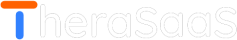
201 E. Ogden Ave. Hinsdale, IL. 60521
Phone: (630) 407-1781
© 2023 TheraSaas | All Rights Reserved